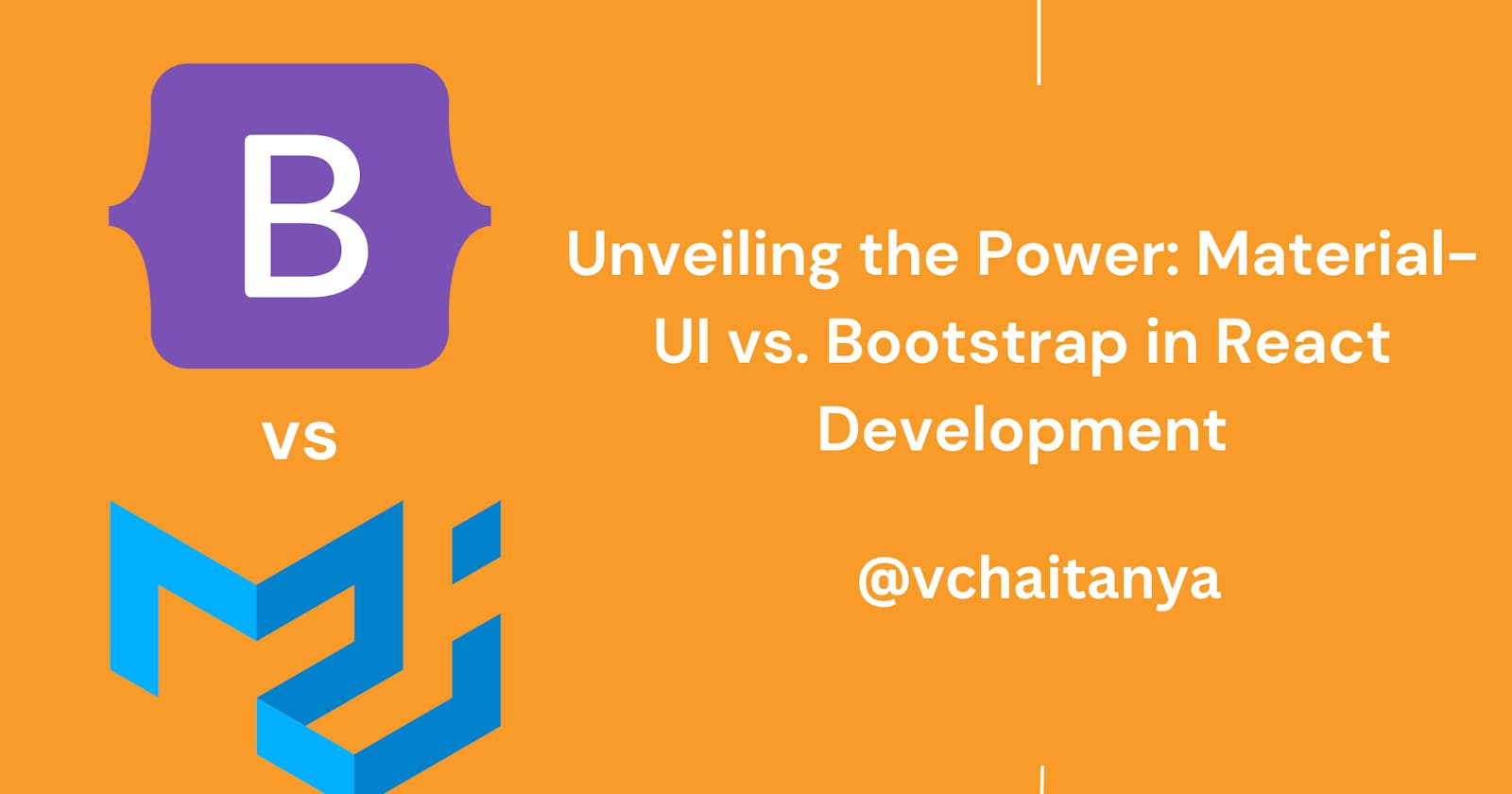Introduction:
Bootstrap and Material UI are two great CSS frameworks for developing websites to be more visually appealing. Both the CSS frameworks have a large community to improve continuously evolving the needs of web developers worldwide. They take all the CSS needs of front-end developers from simple buttons to the layout of the website to be responsive from big screen TV or Laptop screens to the small screen of Mobile phones. While each CSS framework has its unique way of working and allure, a closer look reveals contrasts in the design and assigns additional CSS to the existing CSS. In this blog post, we explore both CSS frameworks, exploring the distinctive features that set BootStrap and Material UI apart.
The Time-Honored: Bootstrap
Bootstrap, the front-end framework, was initially developed by Twitter and released as an open-source project in August 2011. It has five released versions till 2021. The Framework has gained widespread use in web development due to its ease of use and the responsive design it offers. As of Today, Bootstrap is the 17th most-starred project (4th most-starred library) on GitHub, with over 16k+ stars.
Bootstrap is an HTML, CSS, and JS library that simplifies the development of informative web pages. The basic purpose is to apply Bootstrap's choice of color, size, font, and layout for the website. They provide additional user interface elements such as dialog boxes, tooltips, progress bars, navigation drop-downs, and carousels.
The Trendsetting: Material UI
Material-Ui, an open-source React component library, brings Google's Material Design to life effortlessly. With a rich assortment of prebuilt components, it's geared for immediate production use. Material Ui not only showcases aesthetic brilliance but also seamless customization, enabling the implementation of a personalized design system effortlessly. The Material UI is being used by popular companies such as Spotify, Amazon, NASA, NETFLIX, unity and shuttershock.
The Material-UI has undergone several updates and improvements continue due to its implementation of the Material Design principle and its ease of integration with React applications.
The Comparision of Bootstrap and Material UI using React JS:
Bootstrap and Material UI are two popular frontend frameworks for web app UIs, each with unique strengths and characteristics.
Design Philosophy :
BootStrap
It follows a design philosophy that focuses on clean and minimalist design
Best for the responsive and mobile-first approach and It provides a set of pre-designed components and styles.
Material UI:
Google's Material Design principles combine classic design with technology.
The components duplicate the physical world, with realistic shadows, transitions, and animations.
It provides an easy and visually appealing design out of the box
Component Style:
Bootstrap:
It has a unlike and recognizable bootstrap look.
It delivers a variety of pre-styled components such as buttons, forms, navigation bars, etc
While customization is possible, achieving a distinctive look with Bootstrap requires substantial effort, as the default Bootstrap appearance tends to be easily recognizable unless considerable modifications are made.
Material UI :
The components follow the Material Design style.
The components have a more modern and dynamic appearance with easy animations.
It provides a visually consistent screen size and a cohesive set of components strictly following Material Design guidelines.
Dependency :
Bootstrap:
It relies primarily on CSS and a little bit of jQuery for some interactive components.
The latest Bootstrap 5 version has notably decreased its dependence on jQuery compared to its early version
Material UI:
Material-UI is primarily designed for React, making it a perfect choice for React Applications.
It consists of both CSS-in-JS styles and boasts a robust theming system
Community and Ecosystem:
Bootstrap:
With a sizable and well-established community, Bootstrap offers a lot of documentation and resources.
Its popular adoption has cultivated a diverse ecosystem featuring a lot of themes, plugins, and extensions.
Material UI:
It boasts a strong and increasing community, particularly within the realm of React.
It is maintained with care, and its components hassle-free integrate with the React application, contributing to its popularity and usability
Code Comparison of Bootstrap and Material UI:
Material UI Code in ReactJs :
To use the Material UI project local machine use the below command:npm install @mui/material @emotion/react @emotion/styled
The main app file
// App.js
import Navbar from "./Navbar";
function App() {
return (
<div>
<Navbar />
</div>
);
}
export default App;
Import the Navbar from the Navbar file
// Navbar.js
import React from 'react';
import {AppBar,Container,Typography,Menu,MenuItem} from '@mui/material';
import {ReactComponent as Cart} from '../assets/Cart.svg'
import {ReactComponent as PersonIcon} from '../assets/PersonIcon.svg'
function Navbar() {
return (
<AppBar position="fixed">
<Container maxWidth="xl"
sx={{
background:'#e94f37',
height:'10vh',
display:'flex',
flexDirection:'row',
justifyContent:'space-between',
alignItems:'center'
}}
>
<Typography
variant="h1"
Wrap
component="h1"
sx={{
mr:2,
letterSpacing:'1px',
color:'#f6f7eb',
fontSize:'22px',
fontFamily:'Montserrat',
fontWeight:'700'
}}
>
TechCouture Haven
</Typography>
<div
style={{
display:'flex',
gap:"1rem",
flexDirection:"row",
marginRight:".8rem"
}}
>
<Typography
variant="h1"
noWrap
component="h1"
sx={{
mt:4,
color:'#f6f7eb',
fontSize:'18px',
fontFamily:'Montserrat',
fontWeight:'700',
cursor:'pointer'
}}
>
All Products
</Typography>
<Link to="/cart">
<Cart
style={{
fill:'#f6f7eb',
height:"80px"
}}
/>
</Link>
<PersonIcon
style={{
fill:'#f6f7eb',
height:"80px"
}}/>
</div>
</Container>
</AppBar>
)}
React Bootstrap in React JS:
To use the React Bootstrap project local machine use the below command:npm install react-bootstrap bootstrap
The main app file
import React from 'react';
import Appbar from './AppBar';
const App = () => {
return (
<div>
<Appbar/>
</div>
);
};
Import the Navbar from the Navbar file
import React from 'react';
import { Navbar, Nav } from 'react-bootstrap';
import {ReactComponent as Cart} from '../assets/Cart.svg'
import {ReactComponent as PersonIcon} from '../assets/PersonIcon.svg'
const Appbar = () => {
return (
<Navbar bg="dark" variant="dark" expand="lg">
<Navbar.Brand>
TechCouture Haven</Navbar.Brand>
<Navbar.Toggle aria-controls="basic-navbar-nav" />
<Navbar.Collapse id="basic-navbar-nav">
<Nav className="ml-auto">
<Nav.Link href="#home">AllProducts</Nav.Link>
<Nav.Link href="#link">{Cart}</Nav.Link>
<Nav.Link href="#person">{PersonIcon}</Nav.Link>
</Nav>
</Navbar.Collapse>
</Navbar>
);
};
export default Appbar;
The Conclusion:
Choosing between Bootstrap and Material-Ui depends on your design choices, the visual style you want for your applications, and your similarity with the framework. Both are robust options, and the decision often comes down to the specific requirements and aesthetics of your projects. The bootstrap framework has fewer advantages compared to the Material UI, especially in the React JS library. The Material UI has more ease while changing the font styles, font colors, background, etc. But Bootstrap has less ease while changing these certain things. The Material UI is specially made for the React JS library compared to React Bootstrap. If you are back-end developer and don't want to know each nuance of CSS and JavaScript then choose Bootstrap in React or vice-versa.